(Previous Topic: Employee Tab Options)
Job Tab Options
Job classes in Restaurant Manager are listed as Payroll Wage Items in QuickBooks. For more information about Job Classes and Payroll Wage Items, please refer to the Restaurant Manager and QuickBooks manuals, respectively.
The relationship of the job classes in RMPOS and the Payroll Wage Items list in QuickBooks is also name-based , that is, the link could be broken by changing the job class name in the BackOffice.
The information displayed on the list can be sorted by clicking on a column header. Example clicking on the Employee Full Name column heading will alphabetize the list from A to Z. Clicking on the list a second time will sort the information from Z to A. Job classes can be mapped to QuickBooks accounts by clicking on a job class, using the Account Assigned drop down menu , clicking on the [QuickBooks Update] button, and then saving the changes. Note that all job classes must have a QuickBooks account assigned. You not be allowed to proceed if there is a blank filed under the Account column. Please see the section on Adding Job Classes for more information.
The Job Class Form is divided into four sections:
Job Class Name- List the job class by name as it appears in both QuickBooks and Restaurant Manager
Job Number- The number that appears in this field is the job class number found in the Job Class Setup Form in the Restaurant Manager BackOffice Module (Job_No in JOBCLASS.dbf). Any job class displayed with a zero exists in QuickBooks and not Restaurant Manager.
Account- information in this column list the account in QuickBooks the job class is associated with. Blank fields indicate the job class has not been currently associated with a QuickBooks account.
Status- the status of information displayed in this field is as follows:
- POS - these job classes are found in the Restaurant Manager but not in QuickBooks. Clicking on QuickBooks Update button sends the information of these job classes to QuickBooks.
- Both – these job classes are both found in Restaurant Manager as well as in QuickBooks and are considered properly linked.
- QB – these job classes exist only in QuickBooks but not in Restaurant Manager. This is for cases where QuickBooks Payroll Wage Item list contains specially defined items but are not used in Restaurant Manager.
- Changed – these job classes exists both in Restaurant Manager as well as in the QuickBooks Payroll Wage Item List. However, the interface (POSQBi) has detected that the account name assigned to these job classes differ to the account setting in QuickBooks.
Account Assigned: This field provides a drop down menu listing the available QuickBooks account used to assign to a job class.
QuickBooks Update button- Use this function to update QuickBooks with after tagging (highlight) a job class
Save Settings- Use the button to save changes after adding or updating a account (Account Assigned).
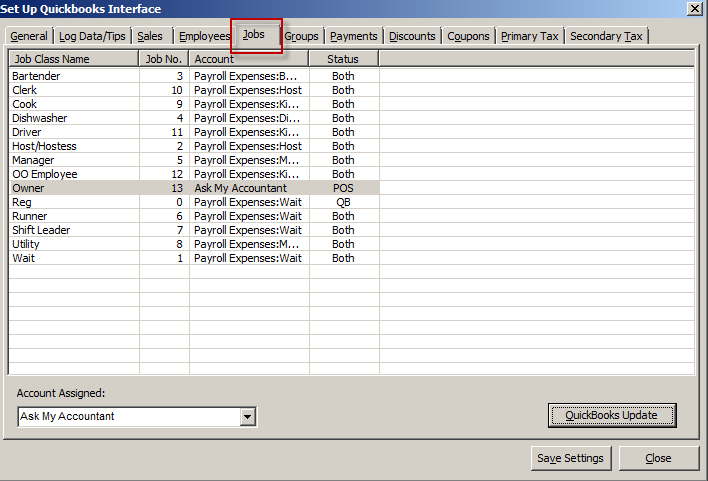
(Next Topic: Groups Tab Options)